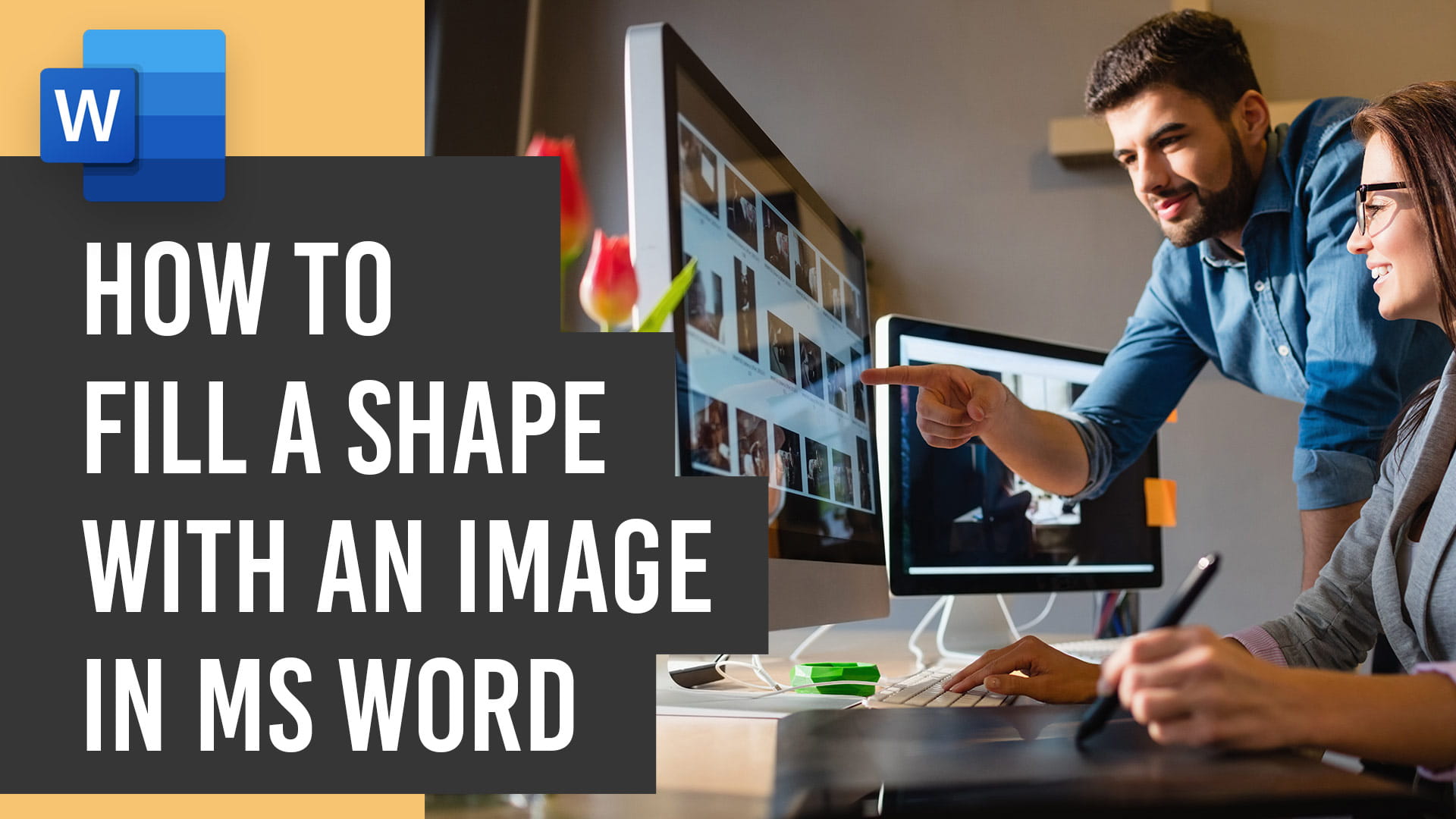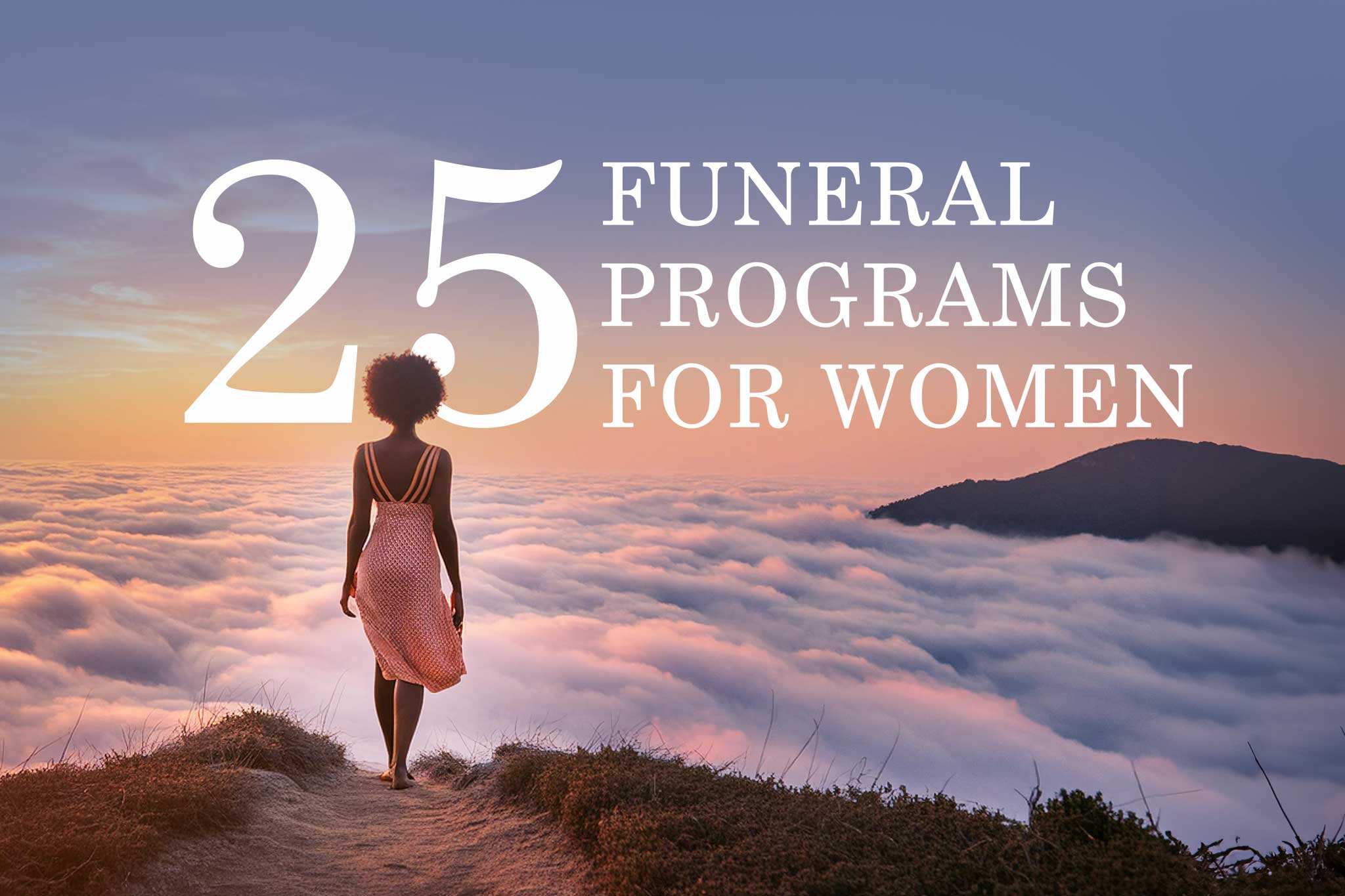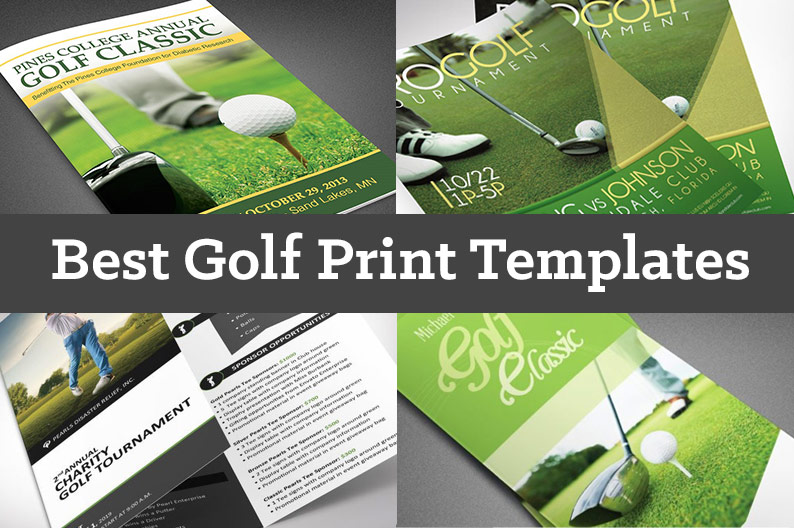Greetings, design enthusiasts! Today, we have an exciting tutorial that will take your Microsoft Word skills to new heights. Whether you’re crafting a heartfelt memorial program or working on any design project, mastering the art of inserting images into shapes can make your documents truly stand out. Why Learn This Skill? Designing with precision and creativity in Microsoft Word opens up a world of possibilities. In our latest tutorial video, we’ll guide you through the step-by-step process of inserting images into shapes using the Blue Sky Funeral Program Template. This technique isn’t just limited to memorial programs; it’s a versatile skill applicable to a range of design projects. Godserv Designs Tutorial: How to Fill A Shape With An Image in Microsoft Word 📌 Tutorial Highlights: Inserting Images Into a Shape Video Tutorial Quick Steps for Efficient Learning about Inserting Images with the Shape Fill Method: Why Watch This Tutorial? 🔗… read more
Search Results: microsoft tutorial
This tutorial focuses on How to Replace Images in Microsoft Word Template using the Change Image from File Method. If you purchased one of my Word and Publisher Templates from Godserv.com, Etsy, Creative Market, or Design Bundles, then this tutorial is for you. The image place holders in my Word templates like Funeral Programs, Prayer Cards, Flyers, etc will need this method to successfully insert photos and image backgrounds unless otherwise indicated. Final Results Resources used in Replace Images in Microsoft Word Template Tutorial
This is a quick review to edit Microsoft Word Funeral Program Templates. Inserting Photos, Editing Text and Colors are the main focus of the tutorial. If you learn these tips, 90 percent of your work for editing my Funeral Program Templates done in Word can be accomplished. At the end of this video tutorial, you will learn how to Replace the Photo Placeholders in my Word Templates, Copy and Paste text from another Word file into the template in a way that maintains the formatting that is set in the template and you will also learn how to edit colors on a shape. You will learn how to edit a gradient color or add a solid color to a shape. Final Results Resources Used in Edit Microsoft Word Template
The passing of a loved one is a deeply emotional time, and creating a beautiful and respectful tribute can provide comfort and honor their memory. In this blog, we explore 25 incredible funeral programs for women, designed to celebrate the life of a cherished female loved one. These programs, available either as a Canva Template, or a Word, and Publisher template set, feature elegant designs and magazine-style layouts that reflect the grace and dignity of a woman’s life. The Purpose of a Funeral Program: A funeral program serves as a touching tribute to the deceased, outlining the schedule of the Celebration of Life event. It includes essential details such as: By providing attendees with this information, a funeral program helps guide them through the service, ensuring that the event runs smoothly and respectfully. Favorite Colors for a Woman’s Celebration of Life Event: When designing a funeral program for women, certain… read more
Golf Print Templates are used for advertising or spreading information. This could be information about a golf club or a fund-raising event. Flyers, Posters, Tickets, Brochures, postcards, Invitations, etc are great marketing tools. These templates give you a starting point for your next golf print or social media marketing scheme. The Golf Print templates are available in a myriad of design application which includes, Adobe Photoshop, Adobe Indesign, Adobe Illustrator, Microsoft Word, and Microsoft Publisher. Charity Golf Tournament Brochure Template – Word and Publisher Charity Golf Tournament Brochure Template – Word and Publisher, Tri-Fold Size: 3.65”x8.5”, is a tri-fold brochure for fund-raising golf tournaments. Charity organizations can use it for registration and information delivery to prospects. Green and gold colors are used for a classic theme but can be edited to fit any corporate identity. Colors can be changed. Retro Golf Tournament Flyer Word Publisher Template Retro Golf Tournament Flyer… read more