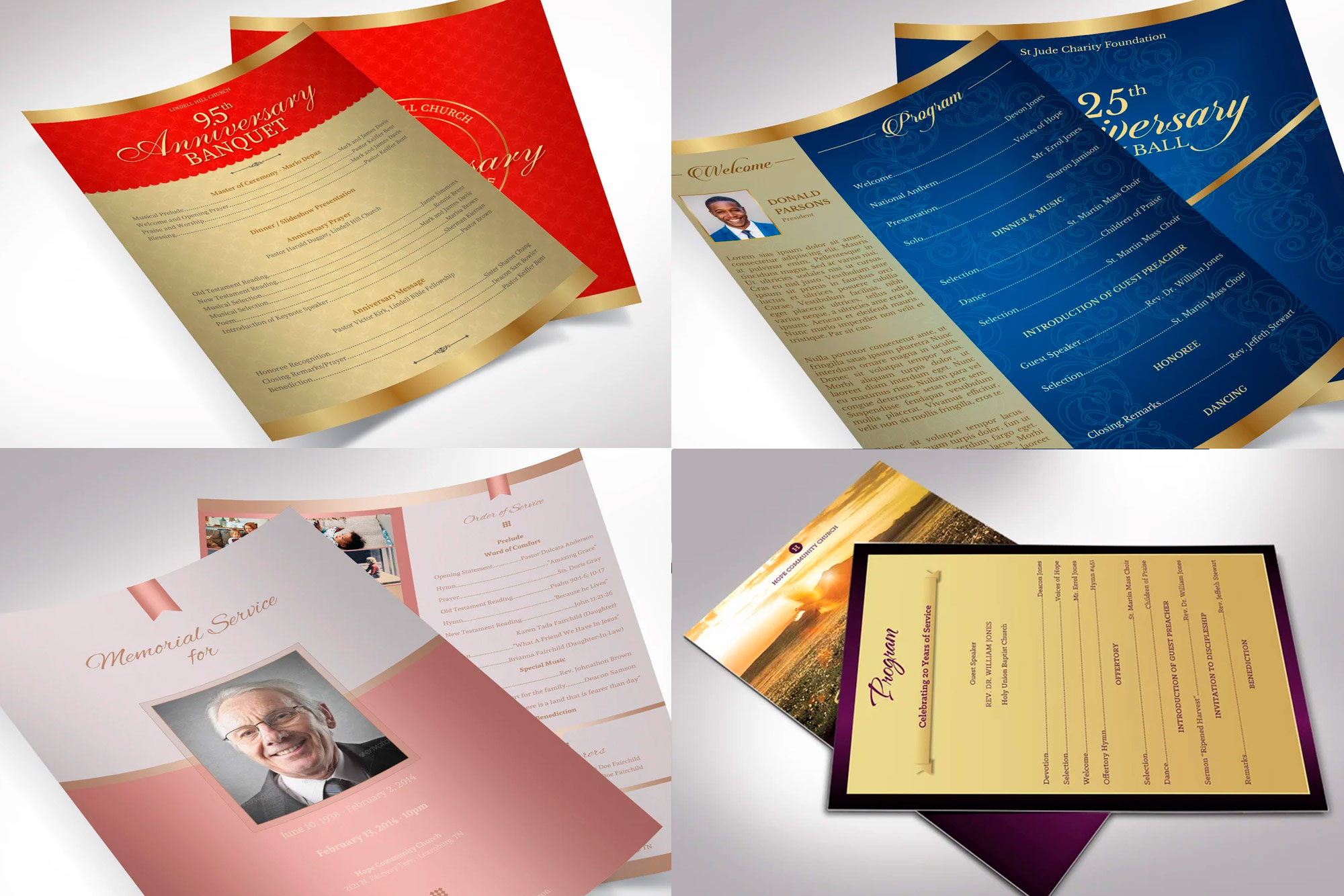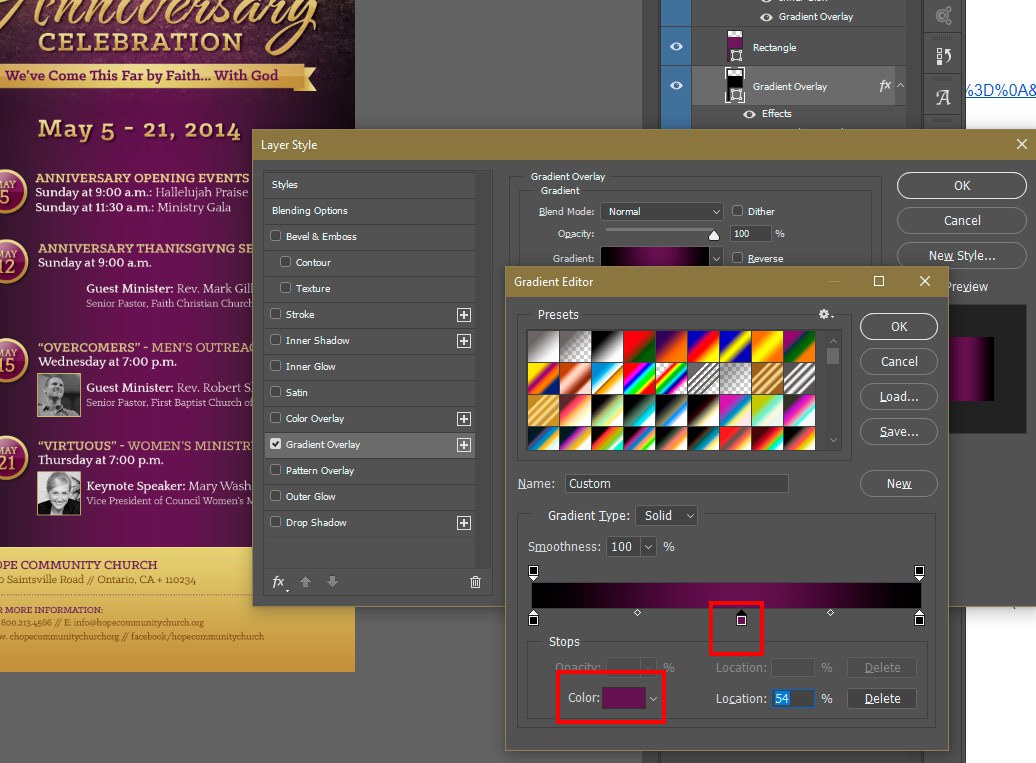Looking for a one-sheet program for school proms, save the date, Church Anniversary, or birthday party invitations? Check out the beautiful one-sheet programs by Godserv Designs. The one-sheet programs are created with either Microsoft Word (PC or MAC compatible) or Publisher (PC compatible), Adobe Photoshop (PC or MAC compatible), or Canva.com (PC, MAC, MOBILE compatible). They are all 2 sides. Choose the version that is appropriate for you. These templates are editable and gorgeous and can fit with many events. ANNIVERSARY EVENT PROGRAMS Violet Gold Anniversary Gala Program Violet Gold Anniversary Gala One Sheet Program Canva Template, 2 Sizes 5.5 x 8.5 and 8.5 x 11 inches, is for any anniversary event that has an elegant theme. Created with a violet background and highlighted with gold. Great for Conventions, Conferences, Banquets, Dinner Dances, Tea Parties, Independence Balls, and more. Advantage Gold Red Church Anniversary Program Gold Red Church Anniversary One… read more
appreciation
Knowing how to Edit a Photoshop Template Gradient Layer Style is important, because many Photoshop Templates uses gradient layer effects for lighting, shading, background color and more. A gradient is basically a transition of one color to another. In this Photoshop tutorial, you will learn how to edit a Gradient Layer Style (Effect) that is in a Photoshop Template. Template Used Church Anniversary Events Rack Card Template Application Requirement Photoshop CS3 or higher How to Edit Photoshop Template Gradient Layer Style Open your layer palette and find the layer that has a gradient layer style applied to it. In this case the layer is named ‘Gradient Overlay” – this layer has a gradient overlay effect on it that you will need to edit in order to change the gradient color. This template has a black to purple gradient. We will be changing the Purple to Blue. Click the small arrow… read more