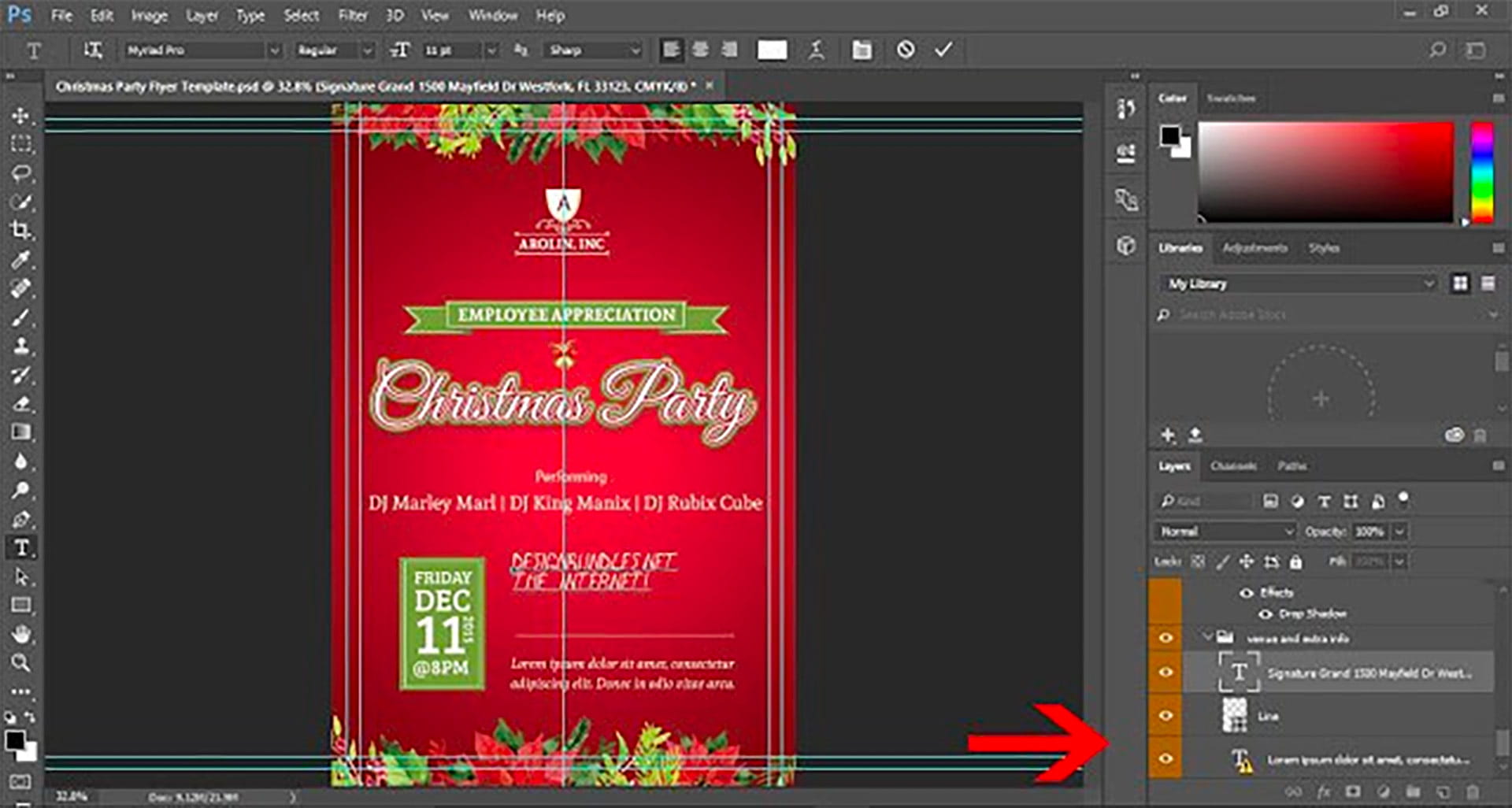Valentines Day Templates Flyers and Tickets for Word, Publisher and Canva is for this special day of celebrating love. Flyers and tickets are used for celebration and fund-raising events. Red, white and gold are common colors used for Valentine’s Day Banquets, Galas, Dinner Dance, Dramatic Presentations and more. These Word and Publisher and Canva Flyer and Ticket Templates will ease the task of preparing marketing and sales print products for your next Valentine’s Day event. Valentines Invitation Valentines Invitation Word Publisher Template, Print Size: 4.25”x6.25”, Cut Size: 4”x6”, is designed for any kind of valentine celebrative event. Use it for Valentines Banquets, Anniversary Events, Charity Events, Musical Concerts etc. Valentines Day Gala Flyer Template, Canva Make your Valentine’s Day event unforgettable with our Valentine’s Day Gala Flyer Template, designed as a versatile Canva template in 5 print sizes (5×5, 4×6, 5×7, 5.5×8.5, and 8.5×11 inches). Featuring a bold red, black,… read more
party
Ticket Template for Church Banquet, Pastor Appreciation events, Fund-Raising events are a unique breed. Elegance, Style and Clarity make them stand out to target audiences. You can use these tickets for birthday party, luncheons, banquets, barbecue and golf tournaments. Created with Word, Publisher and Adobe Photoshop, these tickets are flexible and will meet your needs for ticket sales. Purple Church Banquet Purple Church Celebration Banquet Word Publisher , Size: 3”×6”, is for church anniversary celebration, banquets and pastor appreciation events. Can be edited for use for other events throughout the year. Plum Gold Jubilee Banquet Plum Gold Jubilee Banquet Word Publisher , Size: 3”×6”, is for church anniversary celebration, banquets and pastor appreciation events. Can be edited for use for other events throughout the year. Black Gold Church Gala Banquet Black Gold Church Gala Banquet Word Publisher, Size: 3”×6”, is for church anniversary celebration, banquets and pastor appreciation events. Can… read more
Valentines Gala Flyer and Ticket Templetts are for Valentine fundraising events. perfect for churches and non-profit organizations. This template can be edited online, no program needed. Edit them in your browser on templett.com. Purchase them on Etsy and Edit them on Templett.com. The Templett application is the very best way to edit printable templates and since Etsy is such a large marketplace of template sellers, you can now purchase your templates on Etsy and edit them with Templett. The Valentine’s templates in this list are TEMPLETT.COM templates designed by Godserv to be edited in your browser on TEMPLETT.COM. No other software is necessary. WHAT YOU CAN EDIT: – Text, Fonts, Text Colors, Layout – Change background – Upload and use your own images HOW THIS WORKS NOTE: There is no template to download from Etsy for this listing. After a successful purchase of the listing on Etsy.com, you receive an… read more
Here is a brief overview tutorial on how to Edit templates in Photoshop. You will need Adobe Photoshop to Edit Adobe Photoshop Templates. If you do not own Adobe Photoshop, you can download a trial version or purchase it here:http://tinyurl.com/n4stbhf Files Used: How to Edit Templates in Photoshop Ensure that your file has been downloaded and unzipped to use. 1- Open Ps. Click on file > Open. 2- A new box will appear. Select the Photoshop template you would like to use and then select open. 3-You may get a new box appear stating that the file is using fonts that are not on your PC. At this point, if the required fonts came with the template close Photoshop and install the font, then re open Photoshop and the template. If the template did not come with the fonts needed follow the prompts on the pop up box, 4- After… read more