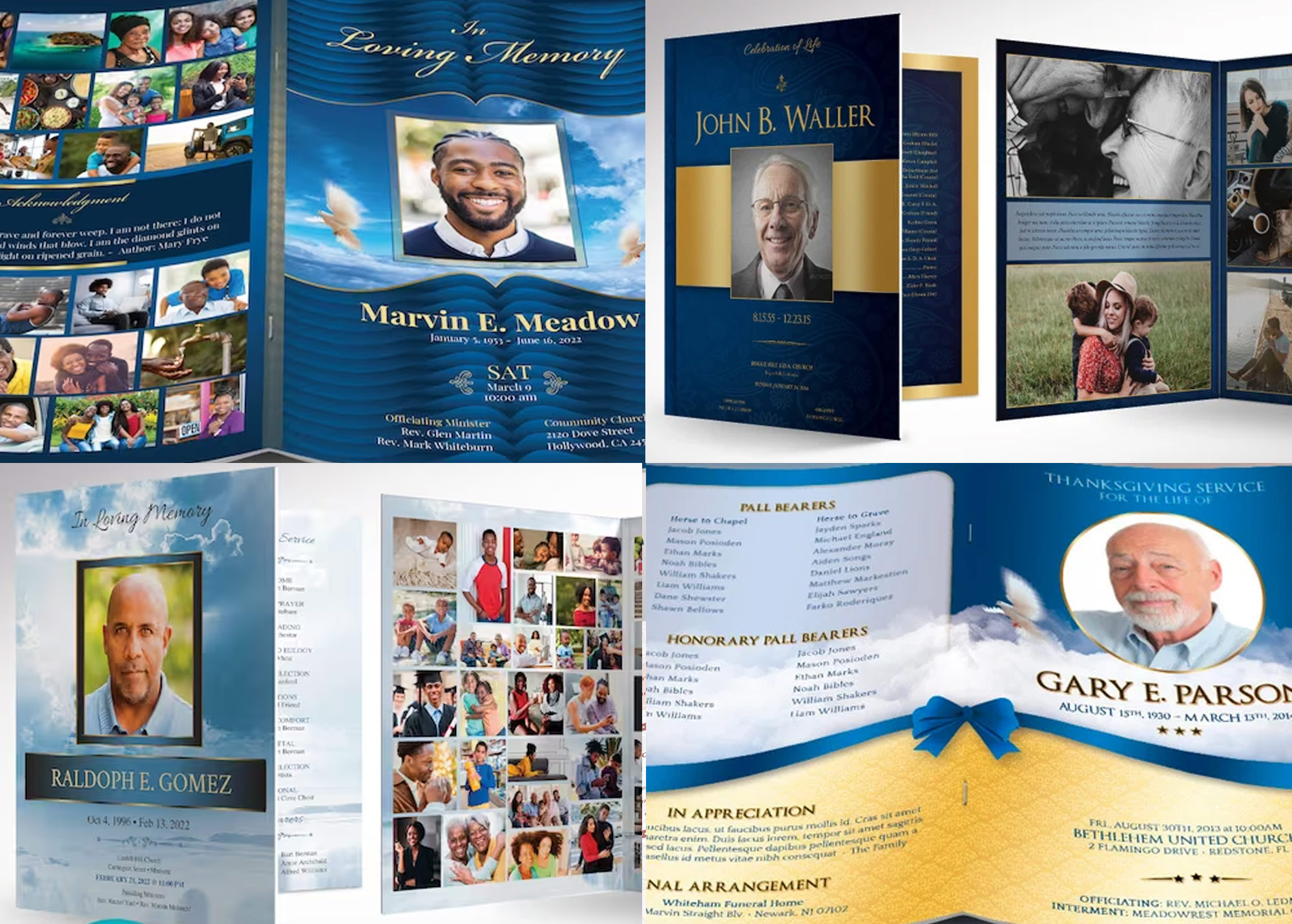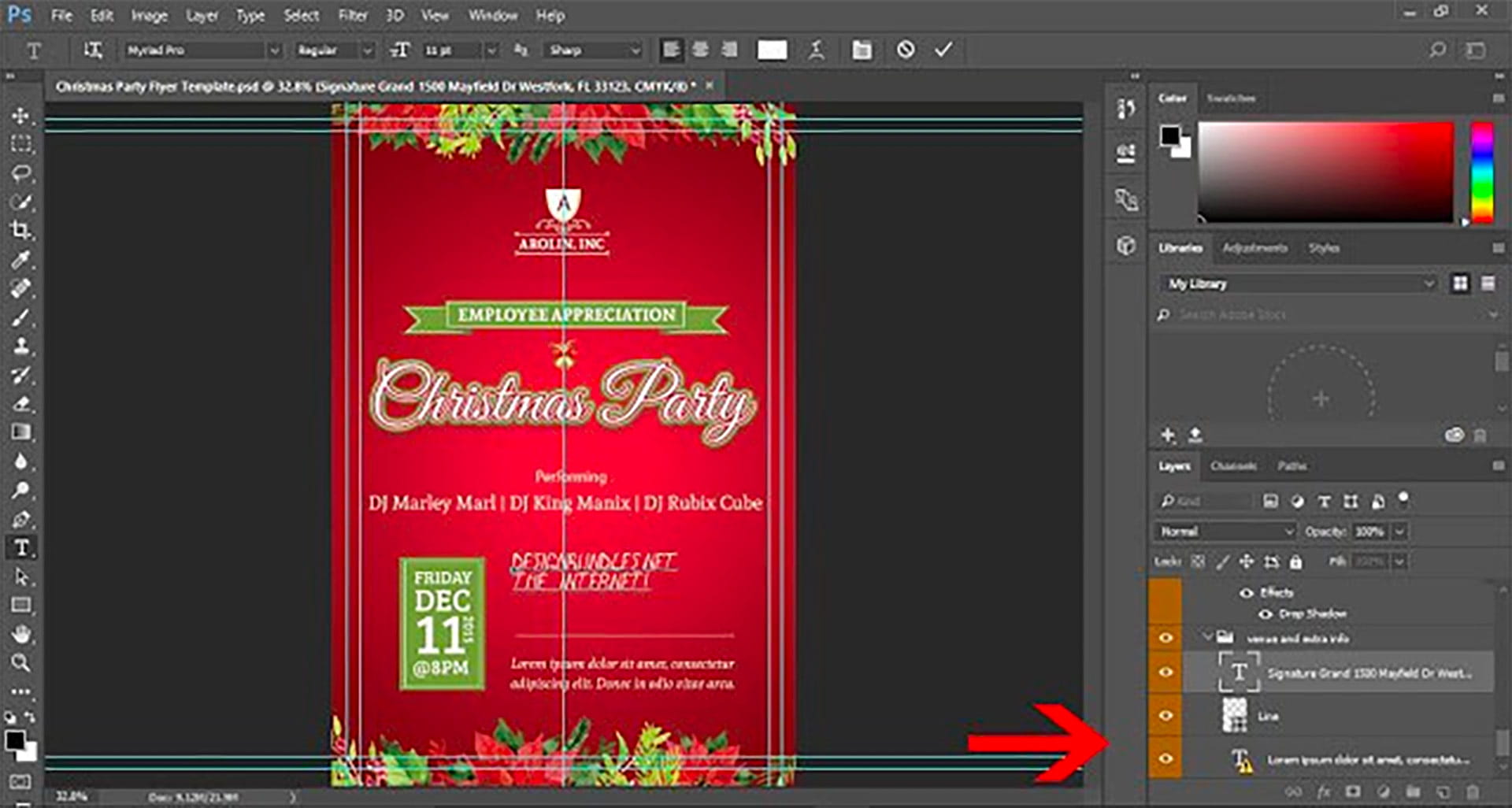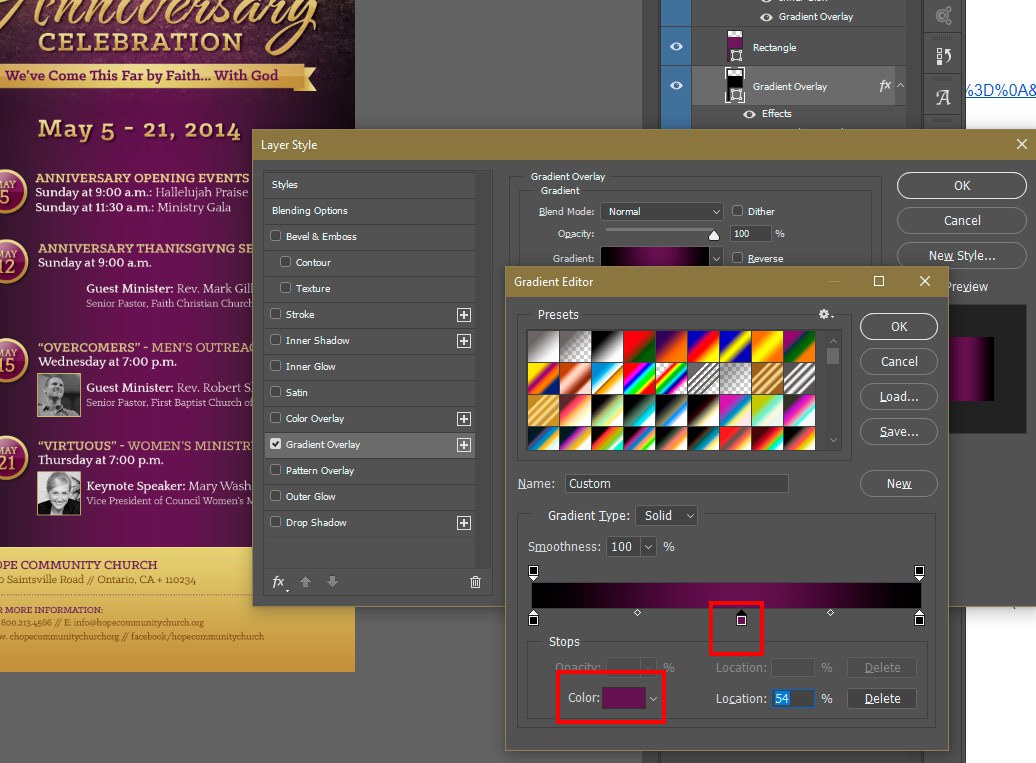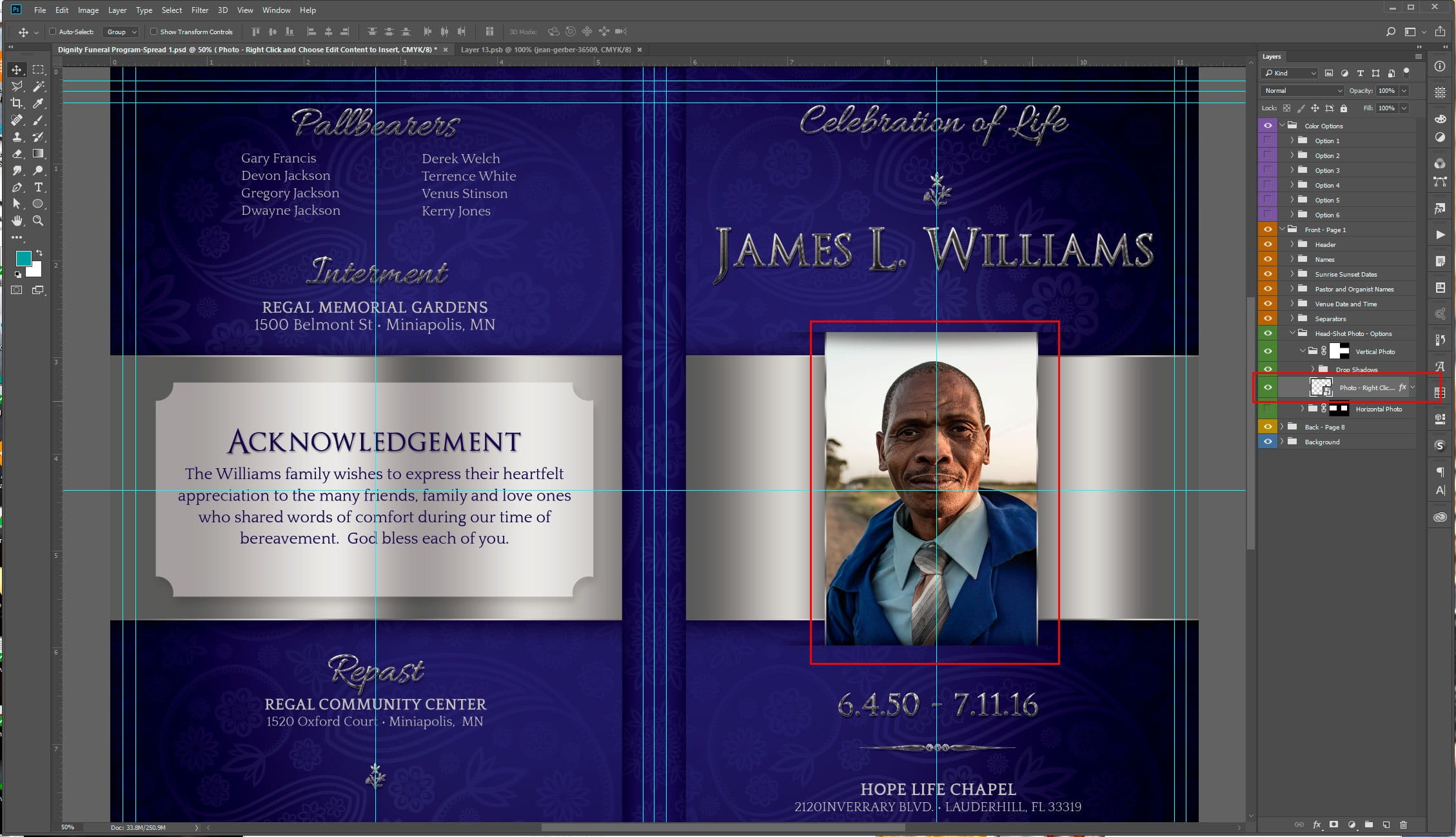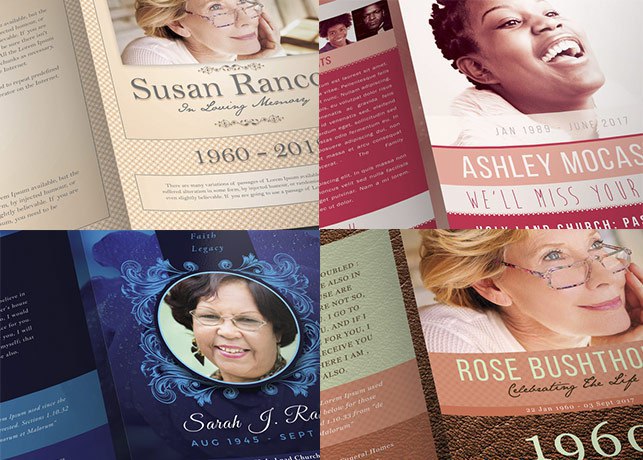Blue and Gold Funeral Programs for Men are classic and sophisticated. Select one of these programs to honor the life of a special man who has left us. It’s the perfect way to celebrate his life, even in death. Some of these programs are completely customizable. They are professionally designed with careful attention to detail so your loved one’s memory can be appropriately honored at his funeral service. The blue and gold color palette gives these programs an opulent, yet timeless edge. These elegant designs feature beautiful calligraphy and serif text for In Loving Memory and are an exquisite way to recognize the passing of a respected soul. Why Blue and Gold One of the main benefits of using blue and gold funeral programs is that they are both elegant and timeless. Blue is a classic color that is often associated with feelings of calm and serenity, while gold is… read more
Photoshop
Christmas Print Templates. These print templates are great for any Church Christmas event. Great for pageants, concerts, parties, and plays. There are 4 types of templates in this list. Microsoft Word, Publisher, Canva.com, Templett.com, and Adobe Photoshop. You can buy the template type that you are more familiar with. Note: Some templates are only available in one format. | WORD AND PUBLISHER Rejoice Christmas Program Rejoice Christmas Program Word Publisher Template, Print Size: 8.5”x11”, Bifold Size: 5.5”x8.5”, is a bi-fold brochure for events during the Christmas season. Great for Christmas Plays, Musicals, Pageants, Banquets, Dinner Dance, etc. Rejoice Christmas Concert Flyer Rejoice Christmas Concert Flyer Word Publisher Template, Print Size: 4.25”x6.25”, is for events during the Christmas season. Great for Christmas Plays, Musicals, Pageants, Banquets, Dinner Dance, etc. Emmanuel Christmas Program Word Publisher Template Emmanuel Christmas Program Word Publisher Print Templates, Print Size: 8.5”x11”, Bi-fold Size: 5.5”x8.5”, is for events… read more
Here is a brief overview tutorial on how to Edit templates in Photoshop. You will need Adobe Photoshop to Edit Adobe Photoshop Templates. If you do not own Adobe Photoshop, you can download a trial version or purchase it here:http://tinyurl.com/n4stbhf Files Used: How to Edit Templates in Photoshop Ensure that your file has been downloaded and unzipped to use. 1- Open Ps. Click on file > Open. 2- A new box will appear. Select the Photoshop template you would like to use and then select open. 3-You may get a new box appear stating that the file is using fonts that are not on your PC. At this point, if the required fonts came with the template close Photoshop and install the font, then re open Photoshop and the template. If the template did not come with the fonts needed follow the prompts on the pop up box, 4- After… read more
Knowing how to Edit a Photoshop Template Gradient Layer Style is important, because many Photoshop Templates uses gradient layer effects for lighting, shading, background color and more. A gradient is basically a transition of one color to another. In this Photoshop tutorial, you will learn how to edit a Gradient Layer Style (Effect) that is in a Photoshop Template. Template Used Church Anniversary Events Rack Card Template Application Requirement Photoshop CS3 or higher How to Edit Photoshop Template Gradient Layer Style Open your layer palette and find the layer that has a gradient layer style applied to it. In this case the layer is named ‘Gradient Overlay” – this layer has a gradient overlay effect on it that you will need to edit in order to change the gradient color. This template has a black to purple gradient. We will be changing the Purple to Blue. Click the small arrow… read more
Smart Object are sometimes used for image place holders within a Photoshop template. Smart Objects are layers that contain image data from raster or vector images, such as Photoshop or Illustrator files. Smart Objects preserve an image’s source content with all its original characteristics, enabling you to perform nondestructive editing to the layer. That’s a mouth full for those not familiar with Photoshop, but simply put, a Smart Objects holds a Photo or Vector Image in a container, allowing you to make nondestructive edit. The Smart Object technique for Photo place holders within a template is very ideal. This tutorial will show you how to insert a Photo into a Smart Object that is contained in a template. In this case, it will be a Funeral Program Template by Godserv Designs. Template Used Dignity Funeral Program Photoshop Template Photo Used for Smart Object Courtesy of Gene Gerber, Unsplash.com Application Requirement Photoshop CS3 or… read more
Obituary Templates are for memorial or funeral services. Great for memorializing a person that passed away. When a person dies, close family members or friends arrange a funeral program to represent the family and more importantly, the one that passed away. Obituary Funeral Program Templates are used to present to the guests, the order of service, obituary, and interment along with other information included. Cut cost and save time with these templates – they are designed already, just enter the needed information. Printable Obituary Templates designed with care and professionalism can make a great keepsake for those that are mourning. These Printable Obituary Templates are great for doing just that. They can also be customized for wedding and anniversary events for anyone needing a unique program. WORD & PUBLISHER TEMPLATES Vintage Sky Funeral Program Word Publisher Template Vintage Sky Funeral Program Word Publisher Template is for the funeral, homegoing, or memorial service…. read more