A pastor’s anniversary is a significant occasion that deserves a well-designed program to commemorate the event. Whether you’re part of the planning committee or simply want to contribute to this special day, creating a professional-looking anniversary program in Canva is an easy yet impactful way to honor your pastor. In this guide, we’ll walk you through the step-by-step process of designing a stunning pastor’s anniversary program using Canva.

Why Use Canva for Your Pastor’s Anniversary Program?
Canva is an intuitive design platform that allows you to create beautiful programs without requiring graphic design experience. With its drag-and-drop interface, customizable templates, and vast library of elements, you can craft a unique and polished program effortlessly.
Step 1: Purchase a Template on Etsy, Sign in to Canva, and Access Your Template
- Purchase one of my professionally designed Pastor’s Anniversary Program templates on Etsy.
- Download the Canva Access Link PDF from Etsy.
- Visit Canva.com and log in or create a free account.
- Open the Canva Access Link PDF and click the access link inside.
- A copy of the template will be created and opened in your Canva account for editing.
Step 2: Customize the Design
- Update the Text – Click on text boxes to replace default content with event details, including:
- Church name and event title
- Date, time, and location
- Welcome message or theme verse
- Program schedule
- Special acknowledgments
- Modify Colors and Fonts – Adjust colors to match the church’s theme or event color scheme. Choose readable and elegant fonts for a professional touch.
- Add Images – Upload pictures of the pastor, church, or past anniversary events. You can also use Canva’s free and premium image library for additional decorative elements.
- Canva Tutorial – Check out this tutorial for step-by-step editing on Canva.

Step 3: Enhance with Design Elements
- Utilize Canva’s shapes, icons, and frames to enhance visual appeal.
- Add decorative borders or backgrounds to make the program stand out.
- Incorporate a QR code linking to a digital guestbook, donation page, or event livestream for easy access.
Step 4: Review and Finalize the Pastor’s Anniversary Program
- Proofread all text to ensure accuracy and clarity.
- Make sure all design elements are aligned and well-spaced for a balanced layout.
- Get feedback from the planning team before finalizing the design.

Step 5: Download and Print your Pastor’s Anniversary Program
- Click on the Share button and select Download.
- Choose PDF Print for high-quality printing.
- Print at home, at a local print shop, or use Canva’s print service for professional results.
Bonus: Save Time with Ready-Made Pastor’s Anniversary Program Templates
Want a polished design without the hassle? Check out my Etsy shop for pre-made Pastor’s Anniversary Program templates that are fully customizable in Canva, allowing you to create a beautiful program in minutes!
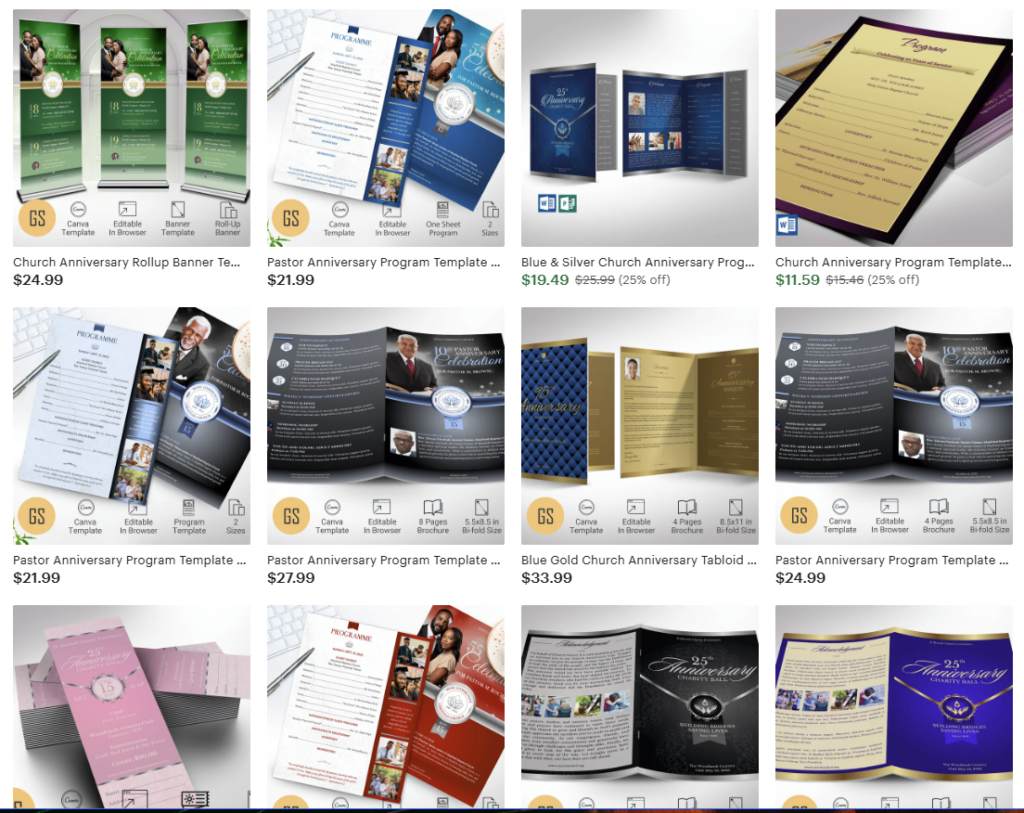
Final Thoughts
Designing a pastor’s anniversary program in Canva is a simple yet meaningful way to honor your church leader. By following these steps, you can create a visually appealing and well-organized program that enhances the celebration. Whether you design from scratch or use a ready-made template, the key is to make it professional, heartfelt, and reflective of the occasion.
Looking for professionally designed pastor’s anniversary programs? Visit my Etsy shop for elegant and customizable templates today!