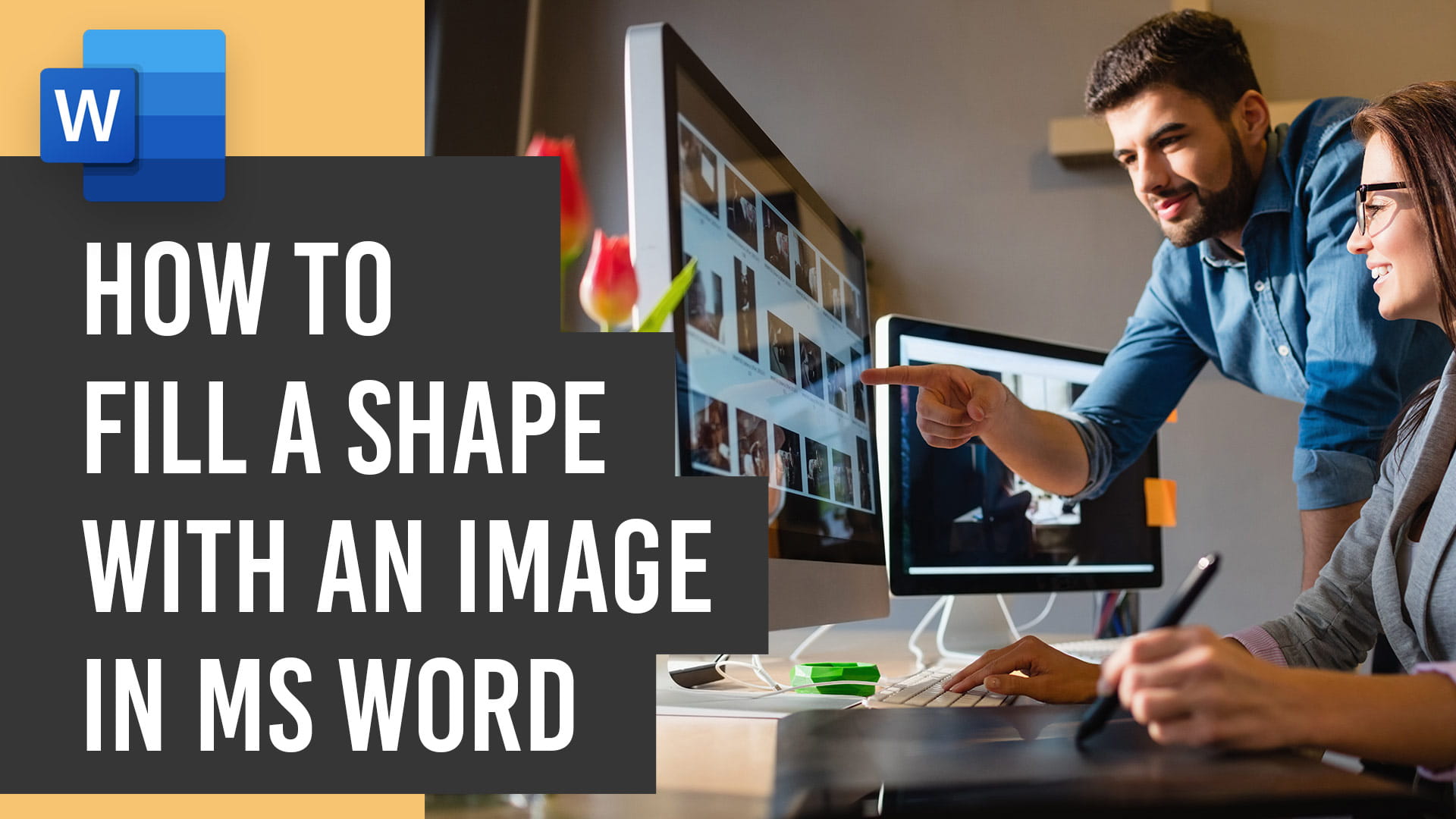
Greetings, design enthusiasts! Today, we have an exciting tutorial that will take your Microsoft Word skills to new heights. Whether you’re crafting a heartfelt memorial program or working on any design project, mastering the art of inserting images into shapes can make your documents truly stand out.
Why Learn This Skill? Designing with precision and creativity in Microsoft Word opens up a world of possibilities. In our latest tutorial video, we’ll guide you through the step-by-step process of inserting images into shapes using the Blue Sky Funeral Program Template. This technique isn’t just limited to memorial programs; it’s a versatile skill applicable to a range of design projects.
Godserv Designs Tutorial: How to Fill A Shape With An Image in Microsoft Word
📌 Tutorial Highlights:
- Learn to seamlessly insert images into specific shapes.
- Customize your images to fit perfectly within your templates.
- Explore the endless design possibilities in Microsoft Word.
Inserting Images Into a Shape Video Tutorial
Quick Steps for Efficient Learning about Inserting Images with the Shape Fill Method:
- Select the shape within your template.
- Insert your chosen image seamlessly.
- Adjust image size and position within the shape.
- Customize your image with effects, borders, and more.
Why Watch This Tutorial?
- Perfect for beginners and those looking to enhance their document design abilities.
- Quick and easy steps for efficient learning.
- Boost your Microsoft Word skills for versatile design projects.
🔗 Helpful Links:

Connect With Us: Got questions about Inserting Images or other tutorial requests? Drop us a comment below or connect with us on social media @godservdesigns. For behind-the-scenes content, follow us on Instagram
Enjoyed this Tutorial? If you found this tutorial insightful, don’t forget to give the video a thumbs up and subscribe to Godserv Designs. Hit the notification bell to stay updated on our latest content.
Ready to elevate your Microsoft Word design game? Subscribe to Godserv Designs Youtube Channel!
Happy designing! 💻🎨✨